Accounts Receivable Support Document
Open as: PDF or Word Document
A. Adjusting Entries: 3. Write off an Invoice (Bad Debt)
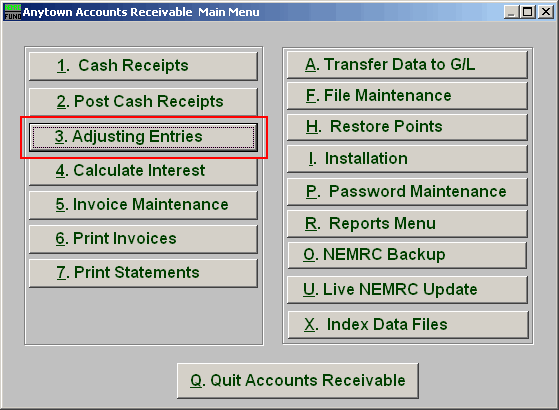
Click on "3. Adjusting Entries" from the Main Menu and the following window will appear:
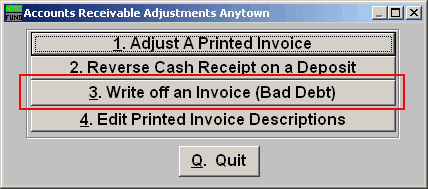
Click on "3. Write off an Invoice (Bad Debt)" from the Adjusting Entries Menu and the following window will appear:
Write off an Invoice (Bad Debt)
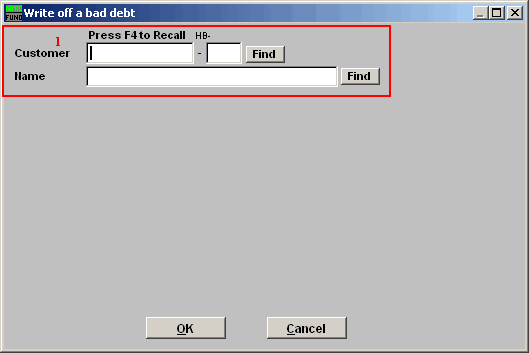
- Find : Enter the Customer number or Name or click "Find" and locate the Customer from the list.
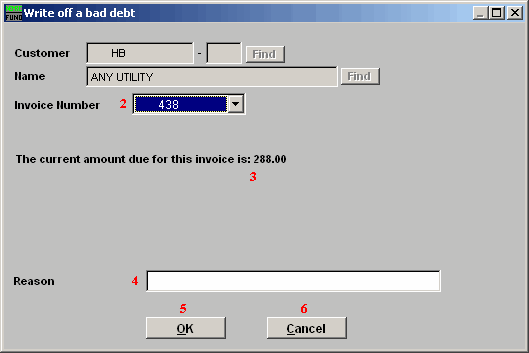
- Invoice Number : Type in the Invoice Number or click on the drop down arrow and select from there.
- The current amount due : After selecting the Invoice Number, the current amount due will appear here.
- Reason : Type in a reason for writing off the above amount.
- OK : Click "OK" to save and record the transactions.
- Cancel : Click "Cancel" to cancel and return to the previous screen.

